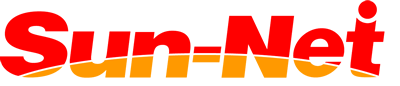Q.
I have entered the MAC addresses, but I still can not use Wi-Fi.
A.
Please, check if you entered the Wi-Fi MAC address, not the wired physical address. Also, be sure there is no misspell.
Q.
I can not use Wi-Fi after repairing my computer.
A.
Repairing terminals (smartphones, computers, tablets) cause the device physycal addresses to change, making Wi-Fi unusable. Please, contact our customer service after checking the MAC address.
Q.
I have pressed the reset button of the wireless router and I can not use Wi-Fi anymore.
A.
Since the wireless router has been reseted, the network you normally used will not be displayed anymore on your terminal, but the primary SSID should be displayed instead. Please, select that SSID and enter your password.
Q.
The "ACTIVE" ligth on the router is not orange.
A.
There is a black switch in the top or side of the router. Please check if it is in "AP", "BR" or "ブリッジ” mode. If not, please change it to one of those modes.
Q.
My other devices can connect to Wi-Fi, but my Android devices can't.
A.
Depending on the Android version, some connection problems may occur. Please. contact our customer service.
Q.
There is only one LAN cable socket in my room and my roommate is already using it to connect his/her router. How can I connect mine at the same time?
A.
Please, contact our customer service. We will send you a switching hub by post (free rental). Also, if you don't know how to use it, contact us and we wil support you.
Q.
My MAC addresses are correctly registered, however I can not connect to the Internet with neither of my devices.
A.
The first thing to do is to check if the switch on the router is on the correct mode (AP, BR, ブリッジ)
Next, please restart the router by unplugging and reconnecting its AC adapter. If it is still not working, please contact our customer service.